How to Setup CEUs for an Online Course for Dietitians
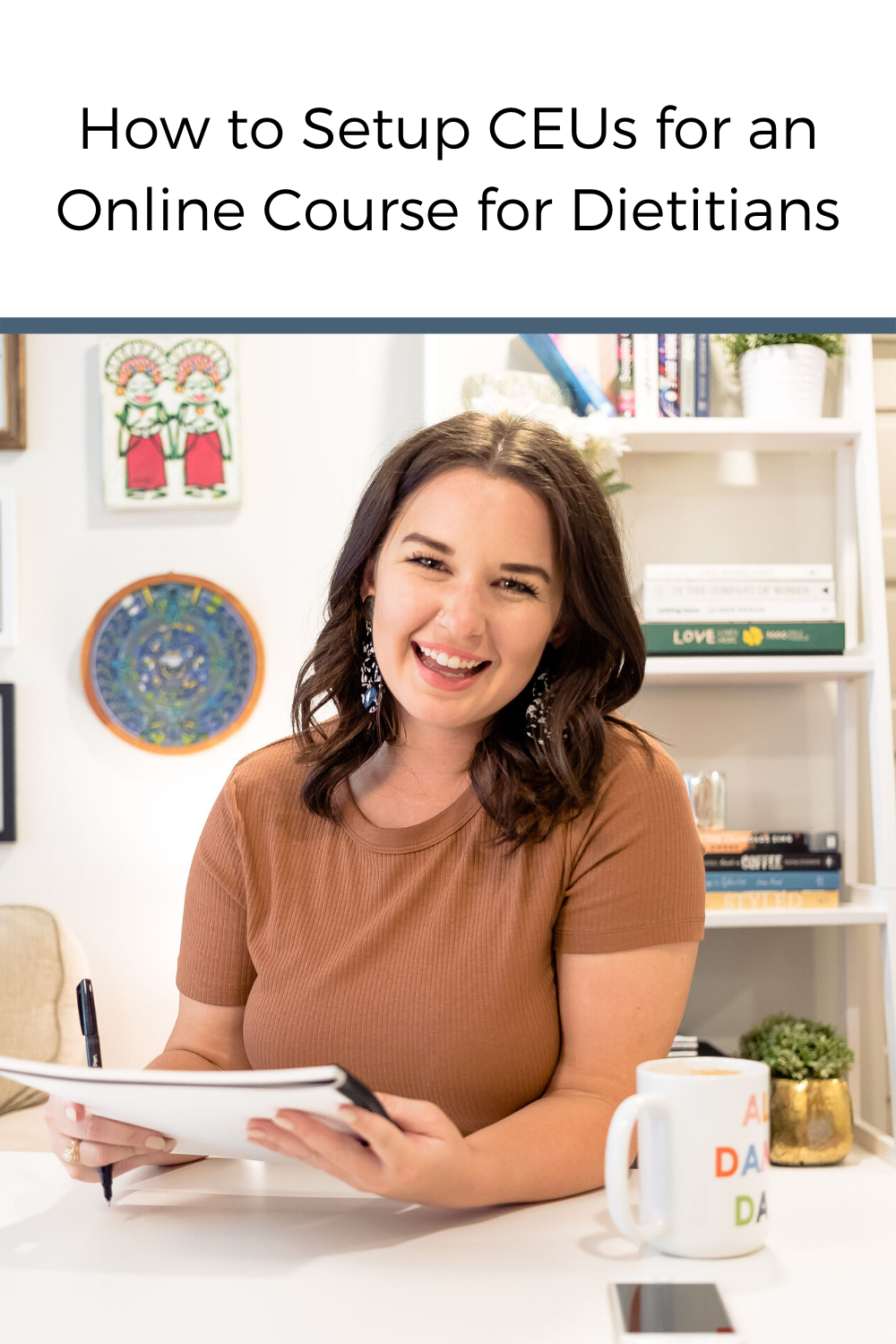
If you’re a dietitian and have jumped on the (incredible) bandwagon of creating an online course and want to offer CEUs for other dietitians to take your course, but have no clue where to even begin, this post is for you.
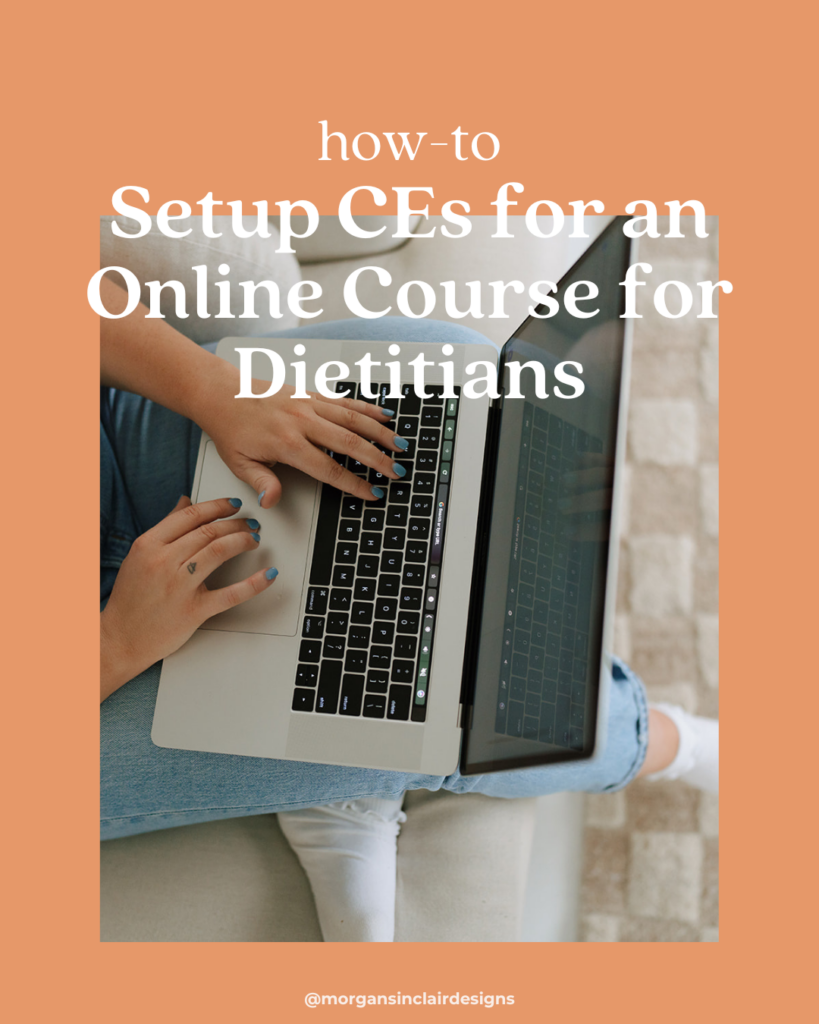
Last summer, I started brainstorming ideas for my own online course that teaches eating disorder clinicians (and weight inclusive business owners!) how to brand and market their business and build a website that would attract their ideal customer. In the midst of building the course and doing beta testing with three dietitians, I realized that this is 1) information everyone could benefit from and 2) if you as a dietitian are going to pay for this valuable info anyway, you might as well get continuing education from it! Cue: Morgan’s journey of figuring out how to offer CEUs for an online course.
I’m going to preface this by saying, everything in this post is from my personal experience. There may be easier/better ways of doing things and if that’s the case, please let me know in the comments below! Navigating the Commission on Dietetics Regulation website is one of the most confusing things I’ve done and several of their links don’t work properly. There are many places to find info on what you need to do but none of them actually say the same thing, so I hope this is helpful for you!
Here is my journey of being able to offer CEUs from my online course in Spring 2020 in five steps:
STEP ONE
Decide between “Accredited Provider” or “Prior Approval.”
If you choose prior approval, then read on. If you choose an accredited provider, this probably won’t be as helpful.
STEP TWO
Register your Organization as a CPE Provider.
This must be done at least 48 hours before the activity takes place, which for an online course shouldn’t be hard to abide by.
STEP THREE
Log-In as a CPE Provider
Note: this didn’t work on Google Chrome. I had to use Safari in order to navigate it properly.
STEP FOUR
Select New Activity
STEP FIVE
Here is a formal checklist for “Self-Study Activities.” There are things on this checklist that aren’t listed when you are filling out the “New Activity”. And there are things you’ll need to include in the “New Activity” that aren’t on the checklist. So I’ve created my own checklist combining all of these items! You’ll see the checklist laid out by the different sections where you type in information and/or upload documents.
Section One: New Activity
Activity Type: A self-paced course that can be watched online would be considered Activity Type 740 – Online Learning.
Descriptive Activity Title: Put the name of your course title here.
Activity Contact Person: Put your name, phone number, and email here.
Number of CPE Hours Requested: 1 contact hour is equal to 1 CPE, which can be listed in increments of 0.5
CPE Level
Level I: Assumes the participant has little or no prior knowledge of the area(s) covered
Level II: Assume that the participant has general knowledge of the literature and professional practice within the area(s) covered.
Level III: Assume that the participant has thorough knowledge of the literature and professional practice within the area(s) covered.
Section Two: Activity Information for the Public
If you are okay with your course being available on the CPE Database, then you’ll want to include a brief description of the course here!
Section Three: Information Regarding the Target Audience
They won’t allow this to be vague. If you’re having a hard time identifying who your target audience is, I have a training to identify your Ideal Customer Avatar.
Section Four: Additional Activity Information for CDR
In this text box, you’ll need to include how you are going to provide the Critical Thinking Tool to your course takers. More on the Critical Thinking Tool below!
Section Five: Additional Documentation That Needs to be Uploaded if Necessary
The title of this section is very misleading, because this is the area that you are going to upload majority of your content, including:
- Access to Self-Study Activities: This is where you list out the objectives of your course. You need at least 3 and they need to be listed in operational behavioral terms (understand, learn, etc.). You’ll also need to provide a link to your course.
- Bibliography: References must be cited and controversial/disputed issues must be presented as such, with documentation from current and reputable refereed scientific journals.
- Expert Review Forms from 3 Content Experts: Content shouldn’t be associated with the creation of the program content in any way. Have 3 content experts (aka someone you know that understands the line of work you’re in… mine were my three beta testers!) fill out this form and then have them email the completed form back to you.
- A Resume, Biosketch, or Curriculum Vitae for Each Content Expert: In addition to the Expert Review Form, you’ll need a copy of each content experts resume.
- Post-Assessment: Documentation of the background in test item development of the item writers. This is basically putting together a multiple choice quiz with content from your course. For example, if your course was on Intuitive Eating, a post assessment question could be “Which of the following is not a principle of Intuitive Eating? A) Honor Your Hunger, B) Make Peace with Food, C) Eating for Well Being or D) Respect Your Body”
- Critical Thinking Tool: You can find a copy of the Critical Thinking Tool here. This doesn’t need to be completed by the course writer, but a brief description of how you will be providing the tool to the participants needs to be included in the “Additional Activity Information for CDR” text box.
- Disclosure Statement: You’ll need to disclose potential conflict of interest, including commercial bias. There’s a sample of a disclosure statement here. You’ll need to write your own and disclose any potential conflict of interest.
Section Six: A Timing Outline
Because it is an online course without a set start and stop time, include the length of the videos and the expected time to work through the workbook.
Section Seven: Qualifications of Speaker(s)/Presenter(s)
This is where you will upload your own personal resume!
Section Eight: Performance Indicators/Learning Objectives
You can find a list of the Performance Indicators here. You can only add up to four, so choose the best four out of the long list of indicators!
Section Nine: Learning Need Codes
You’ll be able to select up to four learning need codes.
Section Ten: Dates and Locations
Self-study activities are valid for three years from the date of approval so you can enter the date that you plan to start offering the activity and then three years later for the end date. You may not have to include this information as it doesn’t require it when inputting the start and stop date.
OTHER INFO
The activity fee (aka the cost of submitting everything) is $30.00.
.
.
.
Okay, that was quite a bit of info.
If you want a checklist to make sure you’re including everything, I created my own version of the application checklist that you can download for free here!
Find this helpful and want more tips on how to make a business successful? Check out my course, The Weight Inclusive Business Academy (and guess what, you can get 10 CEUs for it!!)
Hope you find this helpful! If you have any questions or comments, drop them in the comment section below!