Batch Working: How to Increase Your Productivity

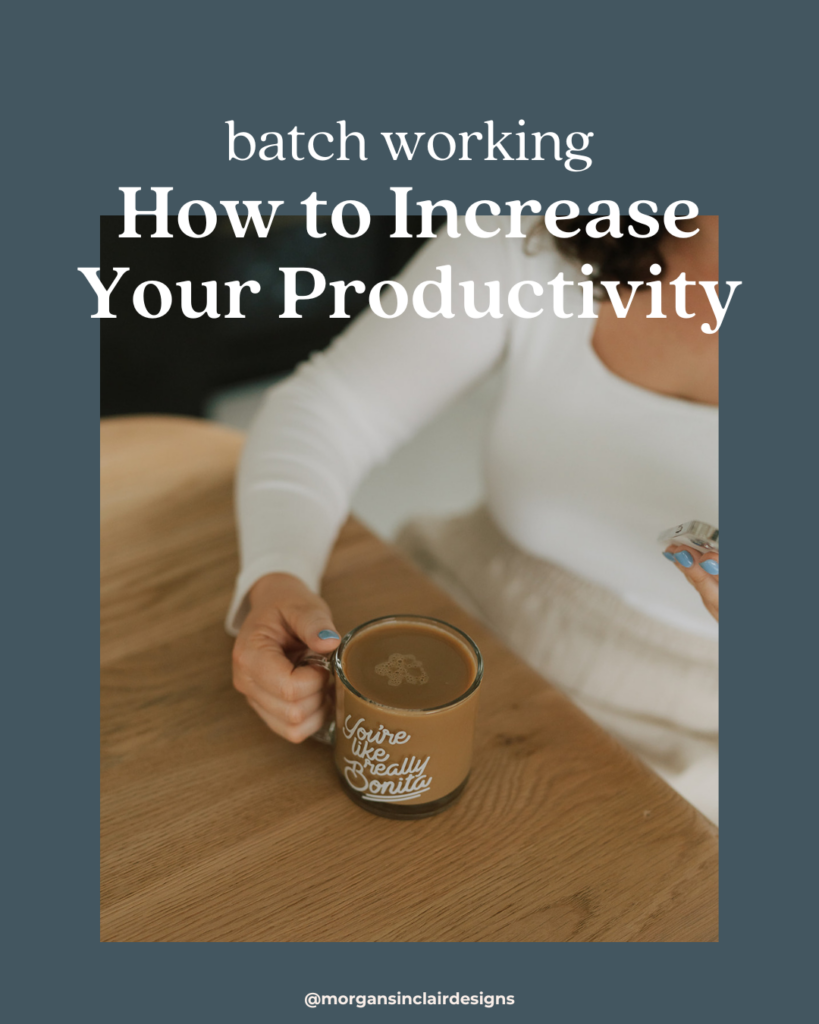
As an entrepreneur, as well as someone who is pretty involved in the eating disorder community in Houston, I wear a lot of different hats which means I normally have my hand in a lot of different cookie jars and have to manage many tasks. The only thing I have found to keep me and my brain organized, and most importantly productive, is batch working.
Batch working is a form of working where you can dedicate specific time blocks for different projects. It’s assigning each cookie jar that your hand is in a set amount of time to work on and during that time block, you can knock out the tasks needed for that project and not be distracted by all of the other things that you need to get done. As much as I wish multitasking were actually productive, it’s not and when I feel like I have to get all my tasks done right then and there and switch my brain from project to project rapidly, it leaves me feeling anxious and burned out. This is why I’m a huge fan of batch working and here’s what that looks like for me:
The Tools:
1) Brainstorm Paper – it seems that when I am dedicated to one project, my brain wanders to all of the other tasks I need to do not related to that project. I always keep a scratch sheet of paper nearby to get that idea out of my head and get rid of the fear that I’ll forget it so I can keep working on the project I have scheduled.
2) Google Calendar – in a previous post I sang my praise of Google business. This post, it’ll be specifically Google Calendar. It has color coding features as well as an easy drag and drop option to shift things around in case a task takes longer than I anticipated or there is an impromptu walk in the middle of the day, I am able to move things around easily.
3) Do Not Disturb – yep, whenever I’m batch working, both my phone and laptop go on Do Not Disturb so I’m not being interrupted.
How I Batch Work:
1) Different Calendars: Using my Google Calendar, I set up a different calendar for each project (or group of projects) I have and assign each calendar a different color. You can change the colors to match your branding, but having distinctly different colors like what Google offers is most helpful for me. You can see my different calendars listed out here and the color that corresponds to each!
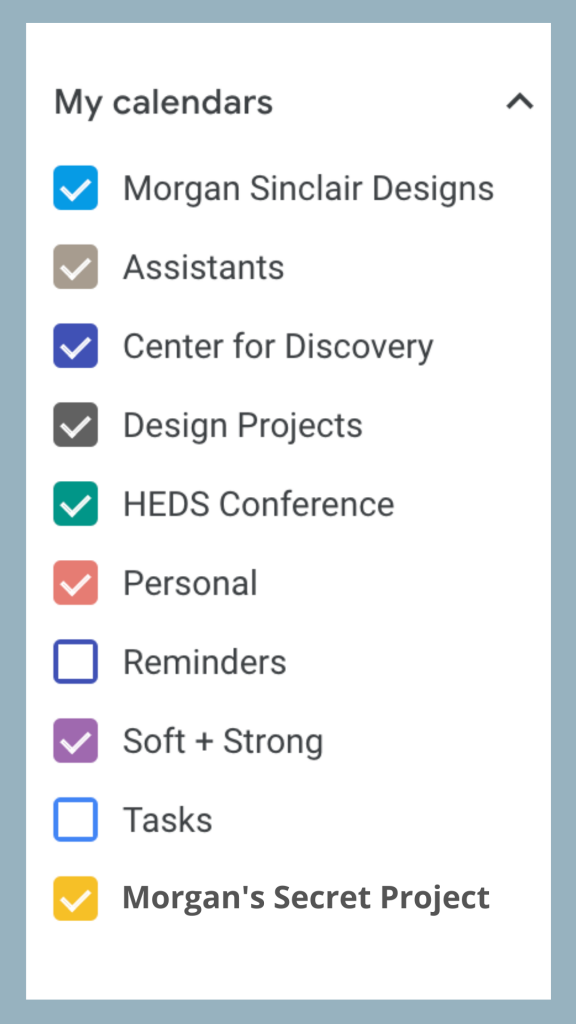
2) Blocking Time: I either block out time for a specific task if it’s going to take me more than 30 minutes to complete (like if I have a call with someone or need to set aside time to write a month’s worth of blog posts) or I will just put the general category as the event title such as “daily tasks.”
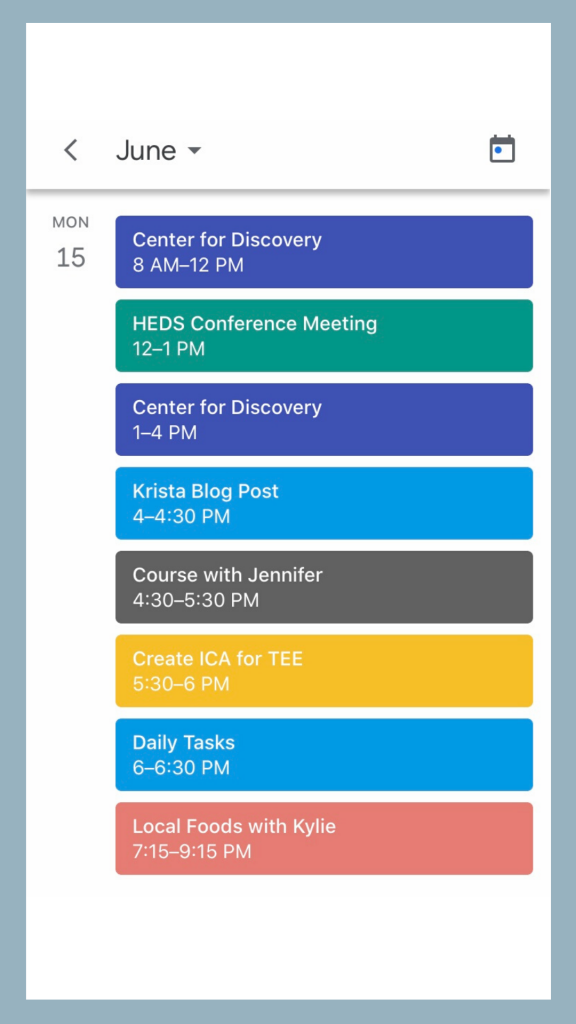
Then in the “description” section of the event, I will list out the micro tasks that I need to do. If I have a recurring meeting – like my meeting with Emily every Monday to discuss the conference we are planning – I can add in things I want to talk to her about in the description section of the event too! Or if there are mini tasks or reminders that won’t take me a full 30 minutes to complete, I’ll add them in the description of the general event I create. I typically sit down every Sunday night and map out what my week is going to look like and the different tasks I need to get done that week.
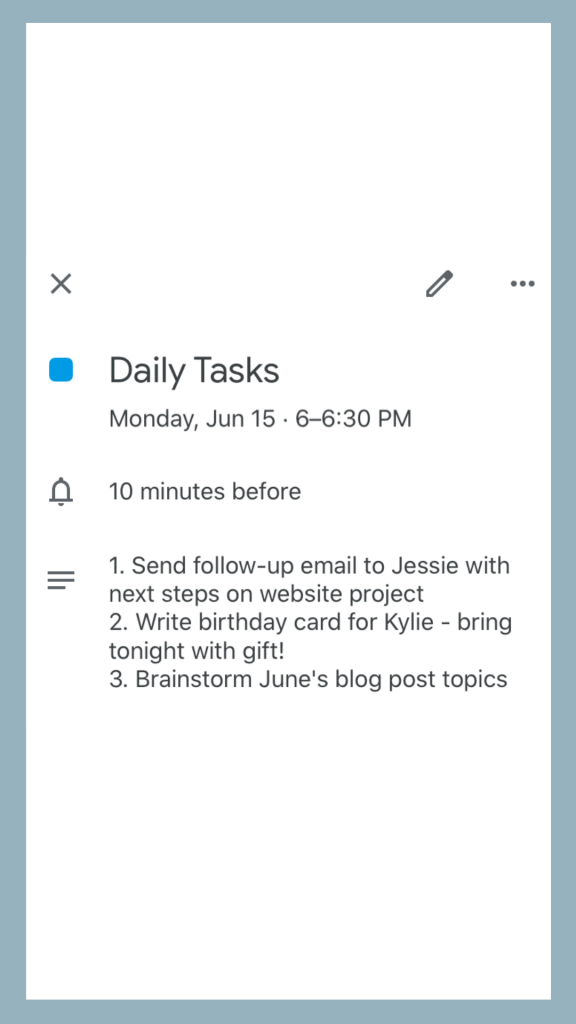
3) Content creation: we are going to use the example of blog posts here. My goal is to put out a blog post weekly. While I could sit down each week and write a new blog post, it takes a while for me to get in the creative writing headspace (especially after a long day of work!) so it’s way more efficient to map out what I want the month’s blog posts to be and write all of them in one sitting. You can apply this to writing Instagram captions, creating video content, writing a course script, recording podcasts, etc.
That completes my overview of batch working! I’d love to hear from you on how you batch work, how you think this could be helpful, or any questions you may have.